Everyone who has tried Office 2007 out has seen the new format it saves in. The problem is many people who you want to send your documents to do not have Office 2007 and therefore will not be able to see your document. It is a hassle to have to press save as and change it to the right format every time you make a new document. An easy fix to the problem is to change the default format until more people can read the new office format. It is the same procedure for all office products so I will only show the procedure for Microsoft Office Word 2007.
Update: If you would like to see how it is done in
Office 2010,
use the new guide.
To do it, open Word 2007 and press the office logo in the top left and click Word Options.
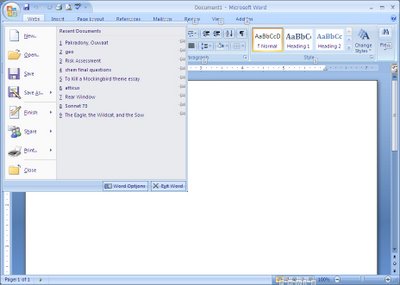
On the window that just popped up press Save files in this format and click Word 97-2003 Document (*.doc) and press ok.
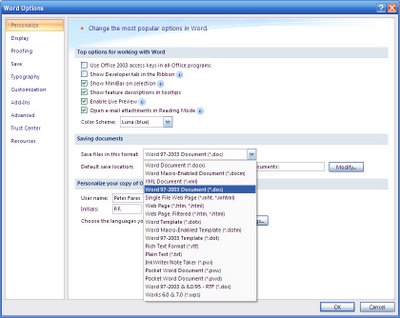
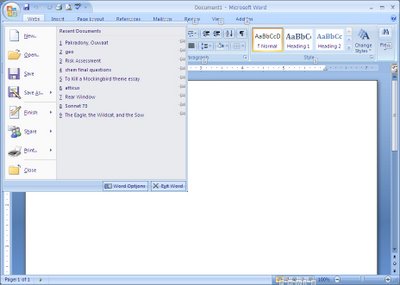
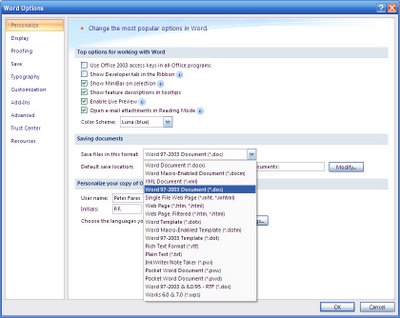
No comments:
Post a Comment